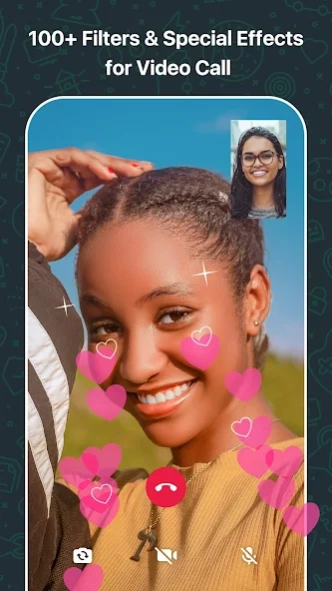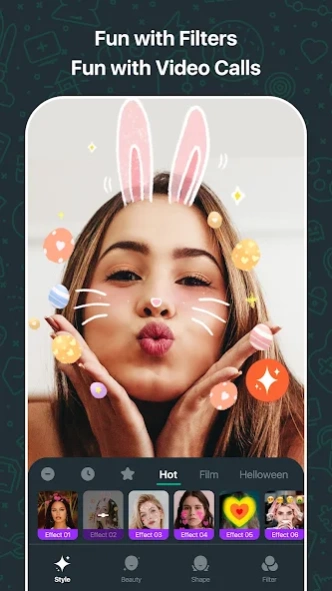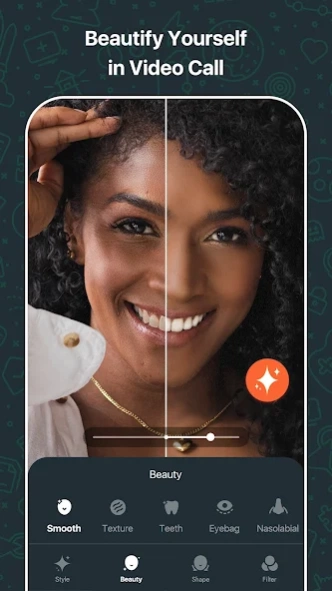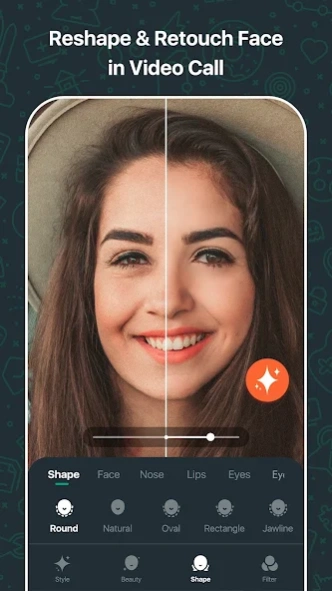Filter Cam for WA Video Call 1.0.1
Free Version
Publisher Description
Filter Cam for WA Video Call - Face beauty camera, WA sticker maker, background changer for WhatsApp Video Call
Filter for WhatsApp Video Call is designed for WhatsApp video calls, featuring dozens of FREE beauty tools, and hundreds of FREE video effects, filters, and WA stickers to make your WhatsApp video call experience even better.
1. Hundreds of filters, video calling effects, and stickers available
Hundreds of free beauty effects, video calling filters, and AR stickers are available to provide a variety of WhatsApp video call experiences. Your selfie on video calls can be both beautiful and fun with these fantastic video-calling beauty effects and WA stickers. These stunning video call beauty effects and stickers can make social media platforms such as WhatsApp, Messenger, and Zoom more enjoyable for you and your friends. Use these vivid WhatsApp emoji stickers to spice up your WhatsApp chat and WhatsApp status.
2. Beauty camera for WhatsApp video calls
This app offers high-quality free beauty features like face smoothing, wrinkle removal, teeth whitening, skin enhancement, and more to help you look your best in WhatsApp video calls. These free features are highly customizable, with beauty tools like acne and blemish removal, face tuning, eye brightening, lip enhancement, and more to help enhance and retouch selfies in real time. While video chatting, you can retouch your selfie and face with a single tap.
3. Real-time face reshaping
This app offers free face-tuning tools for WhatsApp video calls as well as GB WhatsApp app video calls. With efficient and free retouch tools, you can reshape facial features, slim the face, thin or thicken eyebrows, enhance lips, and more. During a video call, use the free eyes and nose editors to make changes to your eyes and nose. The lip plumper will make any lipstick look great on you! Use these personalized face fine-tuning tools in WhatsApp video calls to reshape your face into an ideal shape while fully preserving personal features, making your look more attractive while remaining natural.
4. Curated elegant filters for selfies
100+ free themed filters and beautiful light effects to complement your unique aesthetic in WhatsApp and WA Business video calls, including Vintage, Polaroid, Film, VHS, Light & Shadow, and more. With this wonderful WhatsApp video call filter app, you may have all you need to match the vibe and environment in video chats.
5. Background changer
Remove and cut background during Whatsapp video call. You can change your background as much as you want so that you can make a video call in any scene. Always be ready to start video calls.
6. Adjust beauty effects and filters in real time
Editing face and beauty effects in real-time during a video call. The app supports real-time adjustment of face beauty tuning, face reshaping, beauty effects & filters during a face video call (such as WhatsApp video call and GB WhatsApp app video call). Utilize this excellent face app editor to create a stunning makeover on social media like Facebook, Instagram, TikTok, etc. You can enjoy various free beauty effects and fun face stickers in WhatsApp video calls. Never again will video calls be boring.
About Filter Cam for WA Video Call
Filter Cam for WA Video Call is a free app for Android published in the Screen Capture list of apps, part of Graphic Apps.
The company that develops Filter Cam for WA Video Call is accarunit. The latest version released by its developer is 1.0.1. This app was rated by 8 users of our site and has an average rating of 3.1.
To install Filter Cam for WA Video Call on your Android device, just click the green Continue To App button above to start the installation process. The app is listed on our website since 2023-03-13 and was downloaded 478 times. We have already checked if the download link is safe, however for your own protection we recommend that you scan the downloaded app with your antivirus. Your antivirus may detect the Filter Cam for WA Video Call as malware as malware if the download link to com.accarunit.beauty.camera.videocall is broken.
How to install Filter Cam for WA Video Call on your Android device:
- Click on the Continue To App button on our website. This will redirect you to Google Play.
- Once the Filter Cam for WA Video Call is shown in the Google Play listing of your Android device, you can start its download and installation. Tap on the Install button located below the search bar and to the right of the app icon.
- A pop-up window with the permissions required by Filter Cam for WA Video Call will be shown. Click on Accept to continue the process.
- Filter Cam for WA Video Call will be downloaded onto your device, displaying a progress. Once the download completes, the installation will start and you'll get a notification after the installation is finished.